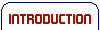Technical
If you experience any technical difficulties when using Starters and Plenaries for Music, please call technical support on 01223 224949 or 01223 350555. Technical support is available to licensed users during normal working hours. Please be sure to note down as much information as possible about your system, what you were attempting to do, and how it was failing, as this information can help to find a solution more quickly.
You can also contact us at sap@anspear.com.
Optimal performance
You will need to have a modern Web browser, eg Microsoft® Internet Explorer version 6, installed in order to use the interface of Starters and Plenaries for Music.
Navigation
Running in standard Web-browser software, the onscreen content is designed to offer you rapid access to all the information. Click on the tabs across the top of the screen and then on the subsection headings that appear in the left-hand menu to browse through the resource.
Click on the arrow icon ( ) to access further text on a particular topic.
) to access further text on a particular topic.
Network installation
Starters and Plenaries for Music can be accessed over a network. No installation is necessary; just copy the sap_music folder from the CD to a suitable shared location.
To make accessing the resource easy, you could create a shortcut on each networked machine pointing to the file index.html on the server.