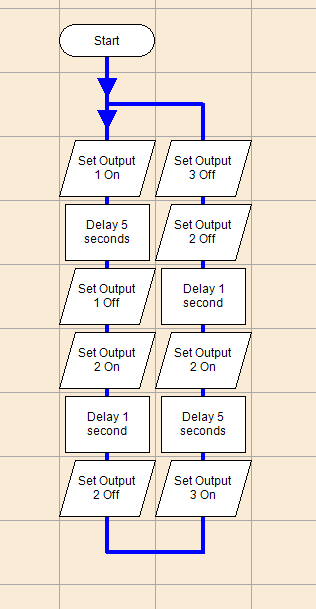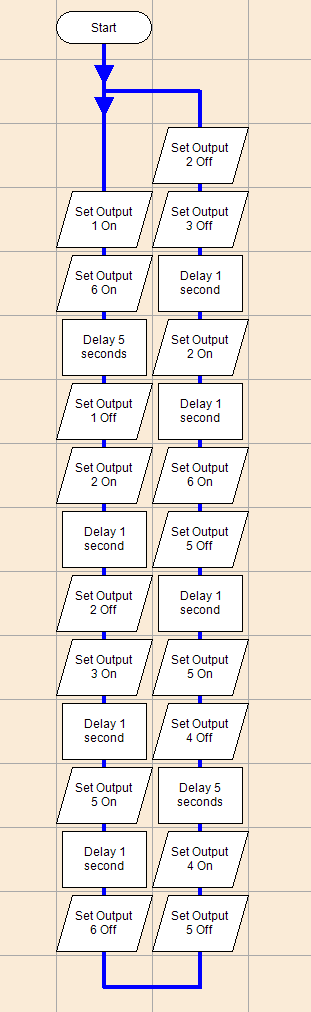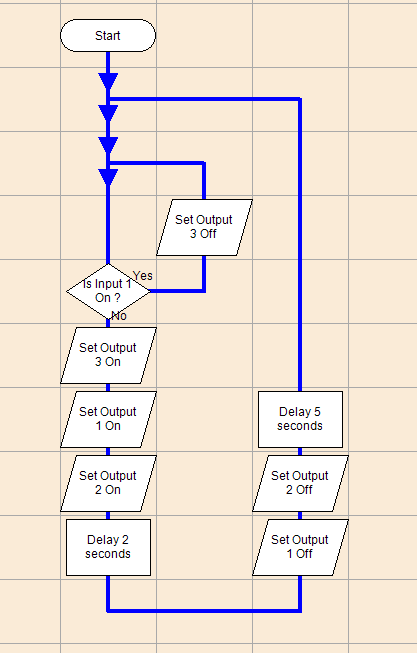Introduction to control systems
There are a number of similar tools available to help KS2-KS3 students develop the skills of writing sequences and presenting systems in an appropriate flowchart-based format. Flowol is the most famous example, but there is a free and fully functional alternative called FlowGrid.
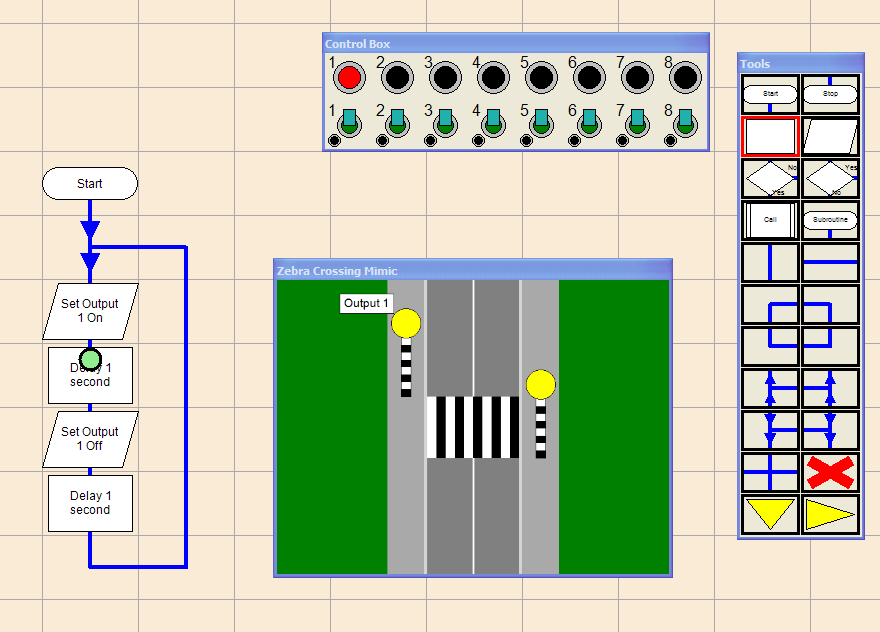
FlowGrid can be downloaded at  www.robsons.org.uk/control.htm.
www.robsons.org.uk/control.htm.
Preparation for delivery
FlowGrid comes as an executable program file (no installation is required). You may need to check with your network administration team to ensure that students are able to run this program or to ensure that a suitable alternative method of using the tool is put in place.
Some tips for using FlowGrid:
- Once opened, click on ‘Mimics’ and select one of the scenarios. The best starting place is the zebra crossing mimic.
- When you add a symbol to your flowchart, you should right-click it to specify the commands for the symbol.
- Before running your program you should select ‘Turbo’ from the Run menu to ensure that the program runs as close as possible to a lifelike speed. You can then slow it down if you need to work out what is happening in more complex processes.
Suggested delivery
Length of unit: 3 lessons:
- Lesson 1: Introduction to control systems and FlowGrid. Zebra crossing mimic.
- Lesson 2: Traffic light and road junction mimics.
- Lesson 3: Lighthouse mimic (to involve inputs).
The challenge in each case is to create a flowchart that will make the lights and other outputs in the mimic work in the correct sequence:
- Zebra crossing: make the lights flash on and off.
- Traffic lights: make the lights change in the right sequence, at appropriate intervals.
- Road junction: make both sets of lights change in the right sequence, at appropriate intervals, so that traffic flows in one direction at a time.
- Lighthouse: when the sun is not shining (ie Input 1 is off), turn on the inside lights (Output 3) and make the other two outputs go on and off at suitable intervals.
Students should be shown how to open FlowGrid and find the appropriate mimic, and then supported (by you and each other) as they create and test their flowcharts.
It is recommended that students print out and annotate a copy of each completed flowchart to reinforce their understanding of the systems and the vocabulary involved. Suggested solutions to these mimics are provided below, as image files and PDFs to print out.
Note that the solution to the traffic light mimic will work for the road junction mimic as well, but will only control one set of lights.

 Zebra crossing mimic
Zebra crossing mimic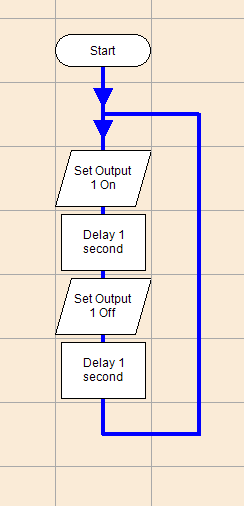
 Zebra crossing mimic: Suggested solution
Zebra crossing mimic: Suggested solution